Yes. The SDK package lets you interact directly with your LIMS.

- Applications
-
Products
-
Liquid Handling
- firefly Accelerate genomic research with innovative all-in-one, compact liquid handling
- mosquito Nanolitre liquid handling technology performs ‘traditional’ tasks at a fraction of the volume, and higher speeds
- dragonfly Delivers accurate and repeatable nanolitre to milliliter dispensing
- apricot Automated liquid handling instrumentation for convenient general use across your entire team
- Sample Preparation
-
Sample Management
- comPOUND A scalable, reliable, and secure compound management solution
- BioMicroLab Easy-to-use sample management automation instruments
- arktic Robust biospecimen storage and management down to -80°C
- lab2lab Novel sample and data transfer network system
- comPACT Reliable and efficient -20°C storage and retrieval has never been more accessible
-
Liquid Handling
-
About
- Company With a focus on liquid handling, sample preparation and sample management, our expert teams create state-of-the-art solutions that scientists and researchers can trust Culture We have one overarching mission: to work together to accelerate life science research. Through our innovative solutions and state-of-the-art tools, we believe we can make a real difference to human health Partners Collaboration is key in our mission to make a real difference to human health. Partnering with application leaders globally, we co-create to solve new challenges across the life sciences. Innovation From the initial prototype through to manufacturing, installation and beyond, we bring a problem-solving mindset and technical expertise to drive innovation
-
Executive Leadership
 Through strategic guidance, visionary thinking, and a relentless pursuit of excellence, our senior executives steer SPT Labtech towards achieving its mission of making a real difference to human health through solving advanced laboratory challenges.
Learn more
Through strategic guidance, visionary thinking, and a relentless pursuit of excellence, our senior executives steer SPT Labtech towards achieving its mission of making a real difference to human health through solving advanced laboratory challenges.
Learn more 
-
View all
 Board of Directors
Board of Directors
 Our Board of Directors are committed to driving the long-term success and sustainability of SPT Labtech, providing expert guidance and oversight to execute the company’s ambitious commercial strategy.
Learn more
Our Board of Directors are committed to driving the long-term success and sustainability of SPT Labtech, providing expert guidance and oversight to execute the company’s ambitious commercial strategy.
Learn more 
-
Knowledge Base
- Resources Our wide range of insightful resources include videos, whitepapers, eBooks, application notes and more Events & Webinars Meet the SPT team at events all over the globe and virtually via our webinars Podcast We chat with innovators and leaders from across the community to gain their unique insights. News Latest news from SPT Labtech globally Blog Our latest blog posts feature trends in research, innovative techniques and new technology
-
11 December, 2025
 5 Key Sample Management Automation Trends for 2025- 2026: An Interview with SPT Labtech’s Cory Tiller
Continue reading
5 Key Sample Management Automation Trends for 2025- 2026: An Interview with SPT Labtech’s Cory Tiller
Continue reading 
-
04 December, 2025
.jpg?length=320&name=SBTi%20Target%20Announcement,%20mktg%20(1200%20x%20800%20px).jpg) Delivering Sustainable Science: SPT Labtech Validates GHG Reduction Targets to Meet Customer Needs
Continue reading
Delivering Sustainable Science: SPT Labtech Validates GHG Reduction Targets to Meet Customer Needs
Continue reading 
-
20 November, 2025
 SPT Labtech enables automated PacBio Kinnex full-length RNA-seq library preparation workflow on SPT’s firefly platform
Continue reading
SPT Labtech enables automated PacBio Kinnex full-length RNA-seq library preparation workflow on SPT’s firefly platform
Continue reading 
10
- Careers
- Home
- Products
- BioMicroLab
- BioMicroLab VC384
BioMicroLab VC384
Transform volume detection workflows with fast and versatile automated non-contact solutions


Eliminate time-consuming visual and manual volume inspection tasks
With the fastest scan speed, highest accuracy, and compatibility with the widest range of labware, the BioMicroLab VolumeCheck 384 is the preferred VolumeCheck model for most laboratories. It is fully compatible with your own 384 well plates and uncapped tubes in 96, 48, and 24-format racks (no adapters or consumables are needed), and returns the volumes of a 384 well plate in as little as 30 seconds in fast scan mode.
Fastest scanning speed boosts efficiency
The VolumeCheck 384 is able to scan and detect sample volumes in 384 well plates in as little as 30 seconds
Replaces visual or manual inspection of well plates to save valuable time
The VC384 uses innovative ultrasonic technology to measure the distance between the sensor and the height of the meniscus
Collects and outputs sample volume data for each well position
The instrument extrapolates the distance from a calibration table created by the user and outputs the volume for each well position.
Compatible with a range of labware and solutions for flexibility
The technology allows for efficient sample measurement of sample volume in a wide variety of labware and is compatible with a range of sample types.
Highly accurate system detecting to sub 2-3 μL
The VolumeCheck 384 liquid level sensor senses changes in sample volume in the sub 2-3 μL range for 384 well plates.
Intuitive, user-friendly software interface
The VolumeCheck software user interface is designed for quality control applications, with an easily analyzable display. Operators can choose to scan rows, columns or entire racks for the most efficient throughput.
Fast and efficient volume detection solutions
Laboratories around the world are choosing BioMicroLab VolumeCheck instruments for standalone, non-contact volume detection of samples in well plates and uncapped tube racks at high speeds as fast as 30 seconds per rack.
- Automation benefits
- Compatible labware
- Operational overview
- VolumeCheck Software
- Integration Compatibility
- Replaces visual or manual inspection of well plates
- Outputs sample volume for each well or tube
- Detects and reports empty wells
- Provides QC step for assay plate creation
- Verifies sample volume before and after liquid handling operations
- PCR plates / assay plates
- Shallow / deep well plates
- 96, 48, & 24 SBS standard well labware
- Vials or tubes up to 92mm in height
- Uncapped or unsealed labware
- Wide variety of common ANSI/SLAS standard racks and plates
- No consumables needed — works with your racks and plates
The VolumeCheck uses ultrasonic technology to measure the distance between the sensor and the height of the meniscus. It then extrapolates the distance from a calibration table created by the user and outputs the volume. The technology allows for sample measurement of sample volume in a wide variety of labware.
The VolumeCheck software calibration wizard assists the user in efficiently creating the calibration table, which is based on known volumes of a given sample. Many calibration tables can be stored, making it easy to switch between sample types and different types of labware.
The resolution and accuracy will depend on whether the samples were centrifuged, any dimensional variation in labware consumables, the accuracy of the calibration tables created by the user, and the sample volume in the plates. The VolumeCheck returns a higher resolution with low volume plates vs. higher volume plates (PCR plates vs. 2.2mL deep well plates).
The VolumeCheck exhibits good repeatability, which makes it an appropriate choice for many volume inspection tasks.
- Generates an output file (.csv) of volume data on a well-by-well basis
- Graphically displays the well plate volumes in columns and rows
- User interface designed for quality control applications
- Project-based software for multiple types of applications and labware
- Select rows or columns to scan for efficient throughput
- Includes plate data calibration table utility
- Easy-to-use Windows based software
- ActiveX toolkit available for integration projects
- Prints or generates a PDF of plate reports
The VolumeCheck software calibration wizard assists the user in efficiently creating the reference curve, which is known volume vs. distance measure to the meniscus for a given sample. Many reference curves can be stored, making it easy to switch between sample types and different types of labware.
BioMicroLab offerssoftware developer toolkitsfor all instruments for end-users, integrators, and other manufacturers to fully integrate a BioMicroLab instrument with other robotics and LIMS systems. The following manufacturers have created integrations with the BioMicroLab VolumeCheck:
- Beckman Coulter
- Green Button Go™ by Biosero
- Tecan
- Titian – Mosaic Sample Management Software
Technical Specification
Scroll to view more information
| Throughput | The VolumeCheck scans a 384 well plate in just 30 seconds in fast scan mode, and 2-3 minutes in full scan mode. Scan speed will vary between 30 seconds and 3 minutes, depending on selected settings | Accuracy | The VolumeCheck 384 liquid level sensor is capable of sensing changes in sample volume in the sub 2-3 μL range. |
| Dimensions | 11”W x 26.5”D x 12.5”H (28 cm x 68 cm x 32 cm) | Weight | 33.25 lbs. (15 kg) |
| System Requirements | Operating System: Windows 10, 8, 7; ~2GB RAM Recommended One USB Port |
Electrical | 110-220 VAC ~ 50/60Hz |
BioMicroLab Citations
App note
Testing the precision and accuracy of the VolumeCheck 384 for standard labware
This app note captures the precision and accuracy of BioMicroLab VC384 across various commonly used labware. The data generated for the testing will provide you with a better understanding of where the VC384 instrument fits within various workflows and will help you to determine if the precision and accuracy of the instrument meet your lab's needs at a given volume range.
Click the button below to download the app note.
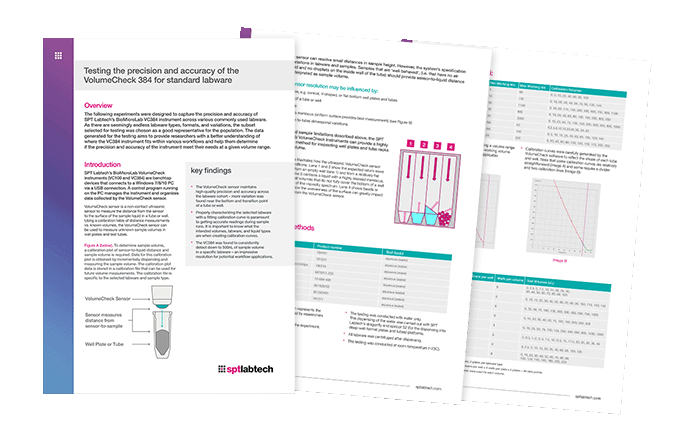
FAQs
Yes, you can. You can send it to any drive on your PC. For network drives such as Google Drive, you need to make sure they’re accessible through your PC file output folders. These can then be swept by your LIMS system or whatever downstream process you need.
This depends on your liquid type and labware. You can think of it as the particular shape of labware causing differences in resolution. When setting the calibration curve, you should set it to the actual shape of your labware – at the bottom or low end. We’ve recorded 2 to 3 microliter differences in 384 well PCR plates. And that’s our typical resolution at the low end. For 96 PCR plates, you’ll see somewhere around 5 to 7 microliter differences on 96 PCR plates. We keep data on many labware types – let us know if you would like to know more.
This depends on your workflow. If speed is important, you don’t want to rely on capacitance or pressure because your verification will take place at the time of the liquid handling step. Similarly, if you’re using multiple liquid handlers, they would all need to have capacitance or pressure monitoring systems. In contrast, ultrasound or visual verification can take place after the fact and be a cumulative reading or take place after each stage. We have evidence that ultrasound has higher accuracy and consistency, but it can depend on the use case.
All standard tube formats in SBS can be used in the VC384. Configuring your labware in the calibration – the distance between the spaces and the wells – allows you to accommodate many different types of tubes, even if they’re not in a traditional SBS format. If you are interested in a non-SBS format tube, feel free to contact us to see if it is compatible.
You can use machined racks in SBS format for different tube types, such as Sarstedt. But there is a maximum height that needs to be considered. If it’s labware that we’ve tested before, we can let you know. If you’re using labware that’s uncommon, it may just require a specific rack to be machined so it fits.
Yes. You can check larger plate formats such as 48 and 24 as well as larger tube formats. As long as you can get them to fit the SBS format and they’re under the maximum height, the VC384 is able to read it.
You calibrate the volume check by putting a known volume into your wells in advance. The VC384 then sends an ultrasonic signal to bounce off the meniscus and take the measurement. For example, at 40 millimeters of distance measured, the VC384 knows that it’s at 50 microliters of volume – depending on the labware you’re using.
Calibration files only need to be created once for each labware and liquid type that you’re using. The exception is after factory maintenance, when you will need to rerun your calibrations – but it should just be once per liquid and labware type.
We recommend annual maintenance of the system – just preventive maintenance services. That’s the only time when you would need to recalibrate the system.
From the volumes in the output file, you can see an error if it deviates from the expected volume. You can then check where that fits in a single liquid handling step, perhaps before mixes are involved or multiple other liquid handling steps. You could plug the data into your LIMS or a work list to correct that volume using the expected dispense volume from your original liquid handler and the given volume from the volume check readout. If you’re using multiple liquid handling steps, it can be difficult to tell which step was at fault unless you’re using dyes to identify. But there are ways to correct volume errors in a given workflow context
The VC384 requires a flat meniscus. If the meniscus is at a slant, the soundwave will bounce off and give an incorrect echo reading because it will measure a larger distance and give a lower volume reading.
The ideal is a perpendicular 90-degree. There can be a small amount of variance, which is why we recommend you spin down plates to keep the meniscus flat before using the volume check system.
Currently, we haven’t tested frozen specimens, but we’re planning to do so soon.
Product brochure
This two-page product brochure provides an overview of the BioMicroLab VC384 in one easy-to-read document.
It includes technical specifications, key applications, key features and benefits, software overview, labware compatibility, and an overview of how the instrument works.
Click the button below to download the brochure.
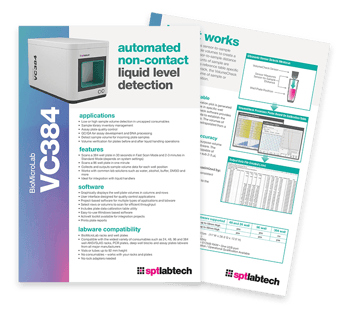
This webinar aims to inspire the improvement of liquid handling quality control processes with automated volume detection

