- Product Help Center
- lab2lab
- System Administrators Manual
Lab2lab director: user interface - 6.5 ? menu
The ? menu is the Information Group. This contains three buttons: Licence, About and Help. Clicking on any of these launches an associated pop-up window.
- Licence shows the details of your lab2lab license
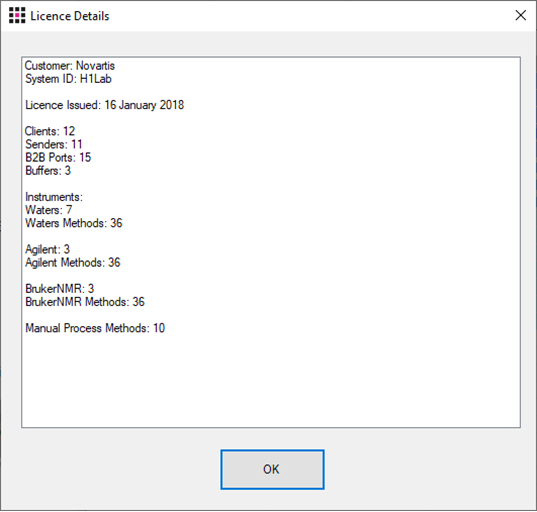
- About shows the software version

- Help opens the lab2lab Help system. You can use the index or the keyword search to find help content.

