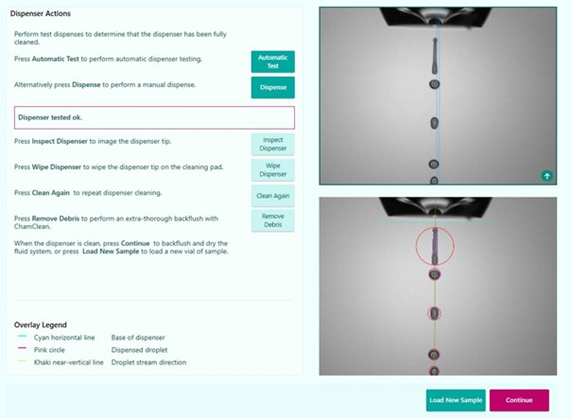A dispenser test needs to be performed with water after the dispenser cleaning cycle to ensure that dispenser performance is maintained prior to either drying the dispenser and tubing in preparation for system shutdown or loading a new sample. The Continue button is not active unless Dispense or Automatic Test have been pressed.
This step acts as the dispenser test prior to loading a new sample and the same principles apply – if there are issues with the dispense pattern consistency or verticality now, it is not advisable to continue to a sample without addressing them.
Either press Automatic Test or Dispense to run the automatic dispenser testing or to manually test the dispenser, respectively. If Automatic Test is pressed, the lower image, overlay legend, and results in a pink box will appear. To assess the consistency of the dispense manually, click Dispense 3-5 times in a row. If the dispense pattern is not satisfactory, press Clean Again to perform another cleaning cycle.
Wipe Dispenser can be used to remove any liquid from the outside of the dispenser tip and Inspect Dispenser can be used to visualize the tip of the dispenser. Remove Debris can be used to remove large debris stuck in the tip of the dispenser. Once this option has been used, the dispenser must be set-up again before it can be used with sample or to test the dispense pattern. To do this, select Clean Again (the end of the cleaning cycle is to set-up the dispenser for testing).
If performance of the dispenser is satisfactory, either press Continue to finish the freezing session or press Load New Sample to jump back in the workflow to the Load Sample page.