Basic VolumeCheck operation
- Start the VolumeCheck instrument and VolumeCheck software.
- Allow the VolumeCheck sensor to “warm-up” for 15 minutes before scanning.
- Load your well plate into the VolumeCheck input tray.
- Select a calibration table for the well plate (or tube rack) via the Load Table button.
- Start VolumeCheck scanning process (Start button is at the bottom of the main screen).
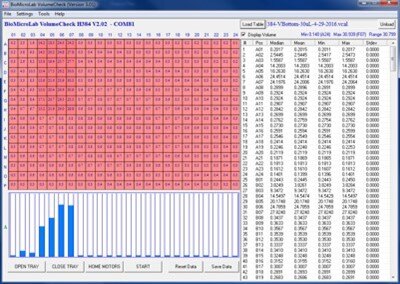
- The scan is completed and scan data is saved to an output file.
- The output file contains the sample volume at each well (or tube) location.
Shutting down
As part of SPT Labtech’s ongoing sustainability efforts, we encourage all users to switch off the VolumeCheck when not in use. This simple step helps lower energy consumption and contributes to collective carbon-reduction goals. VolumeCheck is designed for safe and efficient shutdown.
.png?width=300&height=157&name=spt%20logo%20png%20(1).png)