Advanced operations - Labware Information Tab
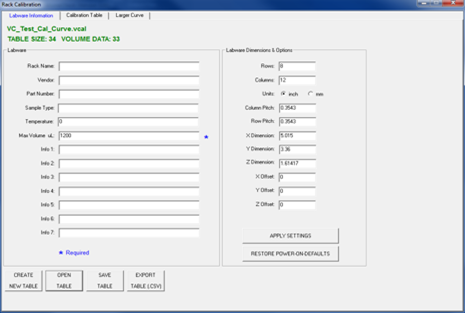
- Enter plate type and maximum sample volume (this is useful for keeping track of labware specific calibration data) e.g. a 1200µL well would have a max volume of 1200 entered.
- The maximum volume value is used to set a maximum range for the calibration plot. (Note: minimum range value defaults to 0.0.) This is a required field.
- Max Volume µL: This required field determines the volume range of the calibration graph found under the Calibration Table tab. This field’s value matches the maximum volume range for the labware being calibrated. Note: the minimum volume (empty well volume) default is 0.0µL.
- Some types of labware, such as un-skirted PCR plates, will not work properly on the VolumeCheck tray without a rack adapter. In this case, check the “Use Rack Adapter” check box. See further information about rack adapters. This setting locks the input tray centering mechanism during normal operation to secure the rack adapter.
- Change the tray dimensions to the appropriate settings for 384, 96, 48 or 24 well formats per the chart below.

- RESTORE POWER-ON-DEFAULTS: Restores factory default settings.
- APPLY SETTINGS: Sets VolumeCheck labware dimensions.
Note: To release a rack adapter from the centering mechanism, press the TRAY button on the front of the VolumeCheck instrument.
Note: If you click APPLY SETTINGS or RESTORE POWER-ON-DEFAULTS button, the changes in the number of rows and columns will be reflected in the main screen when you close the Rack Calibration dialog box.
Z Dimension information
- Enter the total plate height
- If you are using a rack adapter, set the total height of the labware and the adapter.
- SPT Labtech recommends using the manufacturer's dimension specifications.
The Z Sensor is mounted on a separate axis. The Z dimension provides the VolumeCheck instrument with the proper height to scan over the well. The VolumeCheck will adjust to the proper height above the well based on the Z dimension information entered.
X Offset , Y Offset and Z Offset
- Use offsets when labware is asymmetrical.
- Only use offsets for troubleshooting.
- Offsets change the factory setting from the center of the well. SPT Labtech recommends you
use zero for the offsets so as to not change the recommended factory settings.

.png?width=300&height=157&name=spt%20logo%20png%20(1).png)