Software overview - 11.23 Prepare grids workflow - grid history flip out
A flip out side panel contains information about grids loaded into the instrument during the current freezing session. This information is useful when deciding on glow discharge parameters and plunge times to use for upcoming grids.
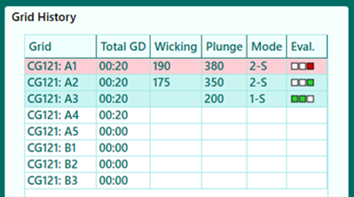
Information about each grid is presented in a table: Grid ID (Grid), total glow discharge time (Total GD), wicking time (Wicking), plunge time (Plunge), dispense mode (Mode) and evaluation (Eval.) of each grid. Grid outcomes (accepted/rejected) are indicated both in the evaluation and by coloring the rows themselves either green or pink, respectively.
Symbols used in the Eval. column are explained here and also by hovering the cursor over the symbol, or by clicking on the row to show the detailed information view.

User comments and individual glow discharges can also be seen in the detailed information view by clicking on the row.
.png?width=300&height=157&name=spt%20logo%20png%20(1).png)